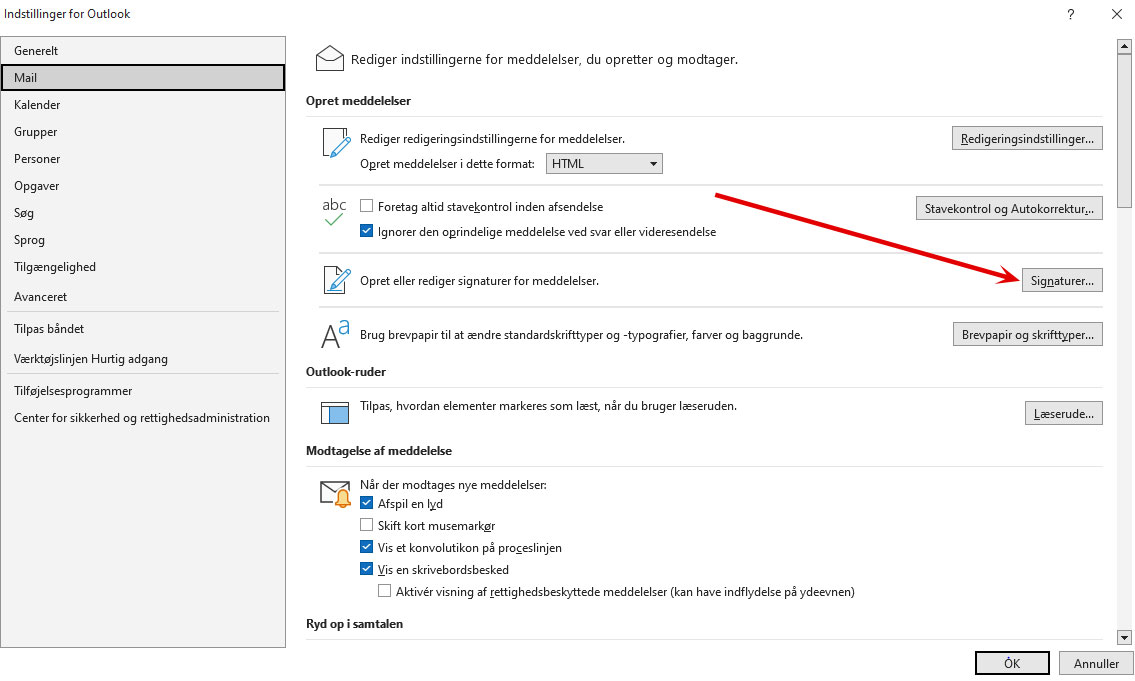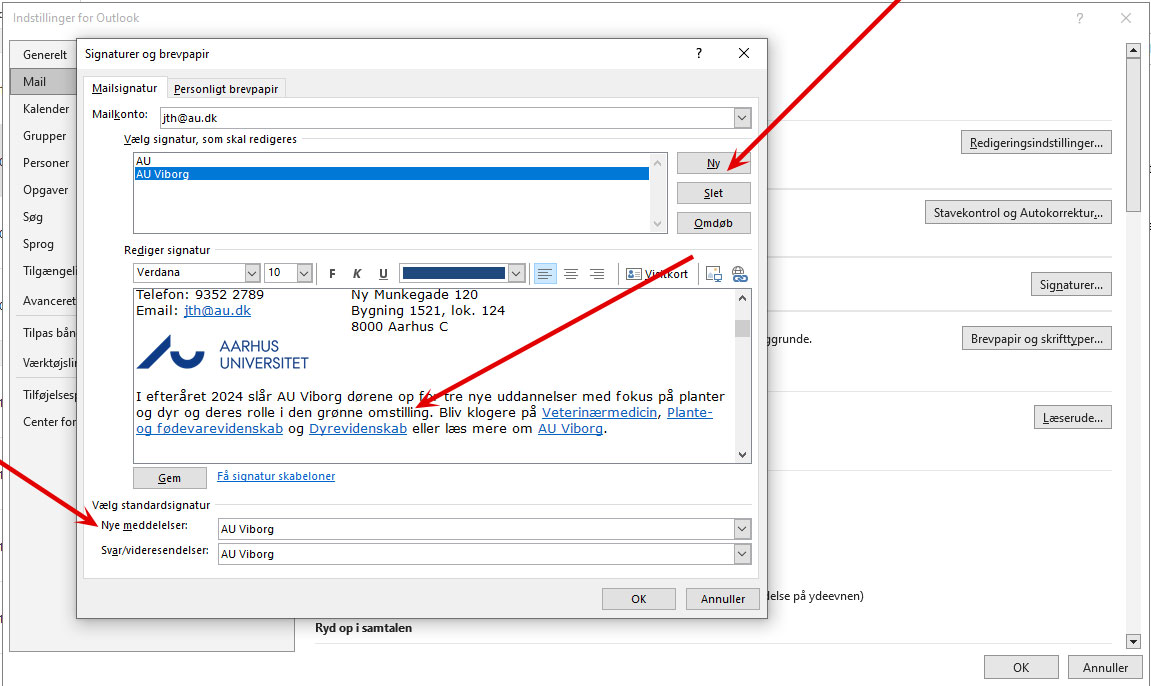Do you want to use your email signature to spread the word about AU Viborg and the new degree programmes?
Do you want to help spread the word about AU Viborg and the new degree programmes to internal and external partners? If you do, then your email signature is a good place to start.
We have prepared a few suggestions for what you can put at the bottom of your email signature, regardless of whether you’re at ANIVET, AGRO, FOOD or somewhere else in the organisation.
Four suggestions for the bottom of your email signature
Suggestion 1: AU VIBORG
In the autumn of 2024, AU Viborg will welcome students to three new degree programmes focused on plants and animals and their role in the green transition. Learn more about the programmes in Veterinary Medicine, Plant and Food Science and Animal Science or read more about AU Viborg.
Suggestion 2: ANIVET
In the autumn of 2024, the Department of Animal and Veterinary Sciences will open two new degree programmes at AU Viborg. Read about Veterinary Medicine and Animal Science or read more about AU Viborg.
Suggestion 3: AGRO
In the autumn of 2024, the Department of Agroecology will welcome its first batch of students to the new plant and food science programme at AU Viborg. Learn more about the degree programme or read more about AU Viborg.
Proposal 4: FOOD
In the autumn of 2024, the Department of Food Science and the rest of Aarhus University will welcome the first batch of students to the new plant and food science programme at AU Viborg. Read more about the new degree programme.
Guide: How to update your email signature
You can update your email signature in Outlook by going to File/Options/Mail/Signatures.
Start by copying your current signature. Then create a new signature and give it a name.
Move your cursor into the new signature and paste your old signature into the text field. You can then copy and paste one of the suggested texts about AU Viborg and insert it under the Aarhus University logo. Then click 'Save'.
When you want to use your new signature, remember to select it under 'Choose default signature' at the bottom of the window, as well under both 'New messages' and 'Replies/forwards'. Click 'Ok' and create a new email to see if everything is as it should be.
At Aarhus University, we often use the Verdana font for digital media, but the most important thing is that the addition to your email signature uses the same font and size as the rest of your email signature.
Do you have questions or need help?
If you have questions or need help, you are welcome to contact Communication Advisor Jannie True Hansen at jth@au.dk or (+45) 93 52 27 89.