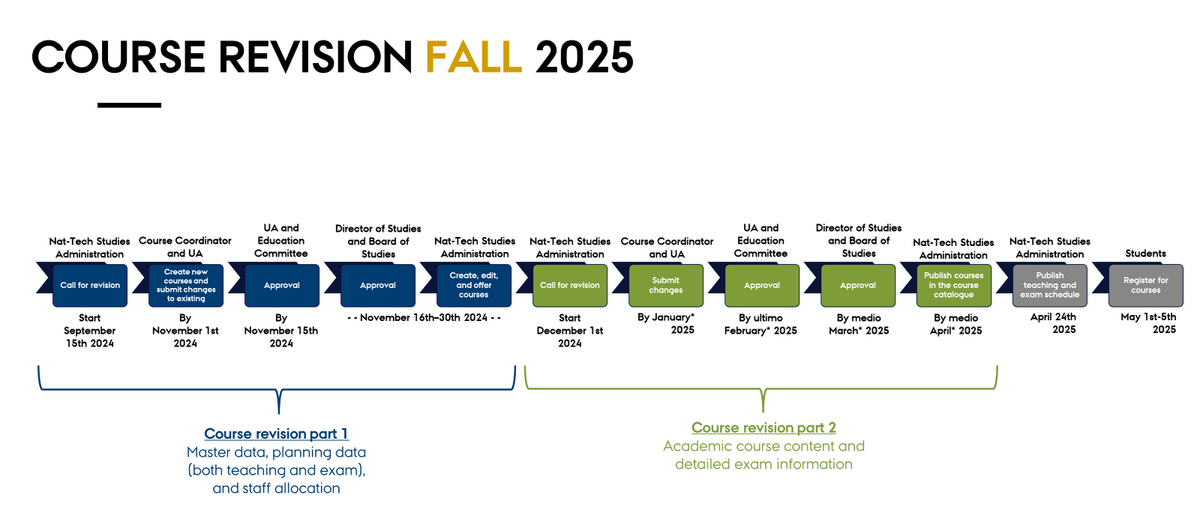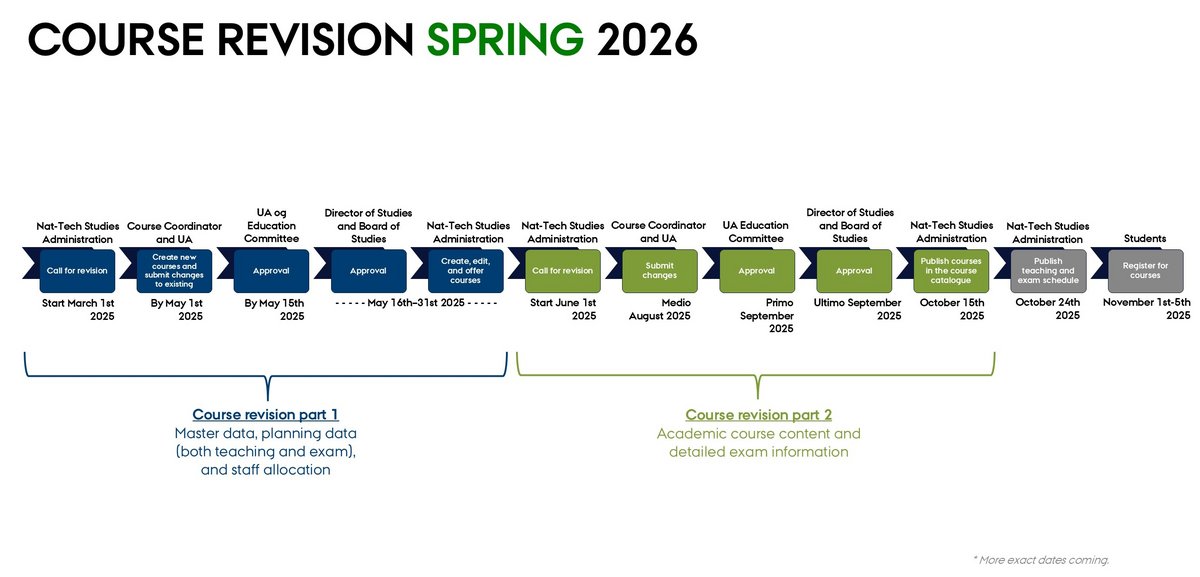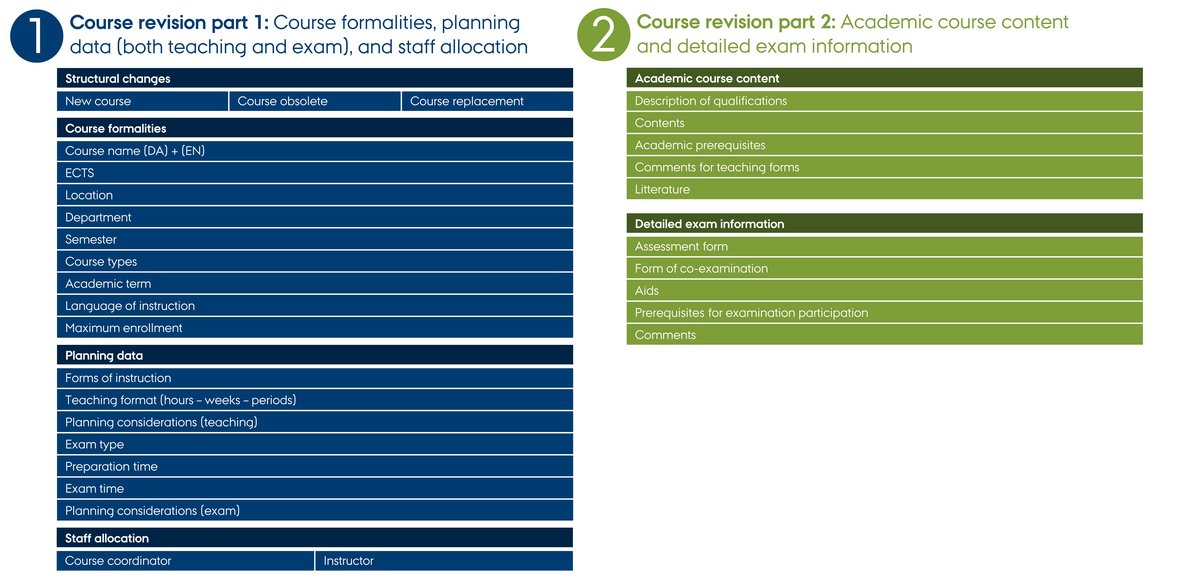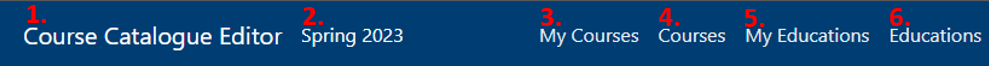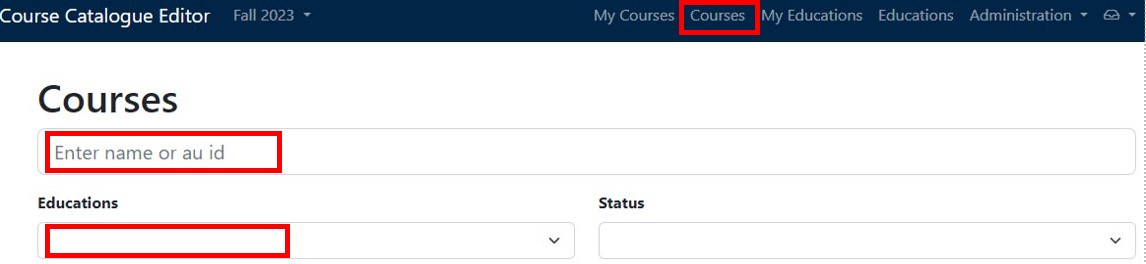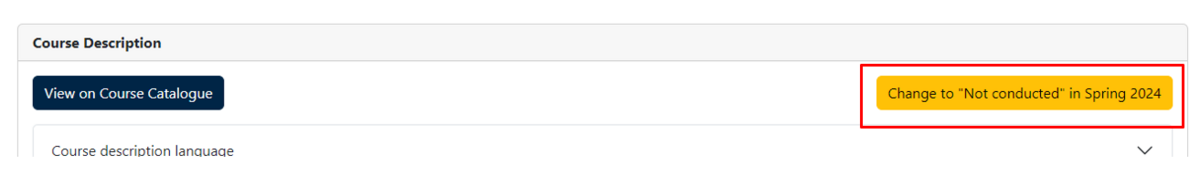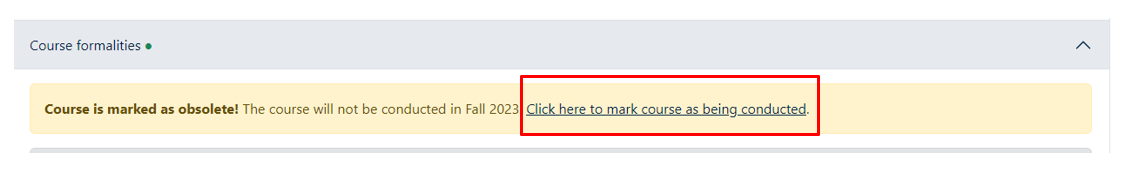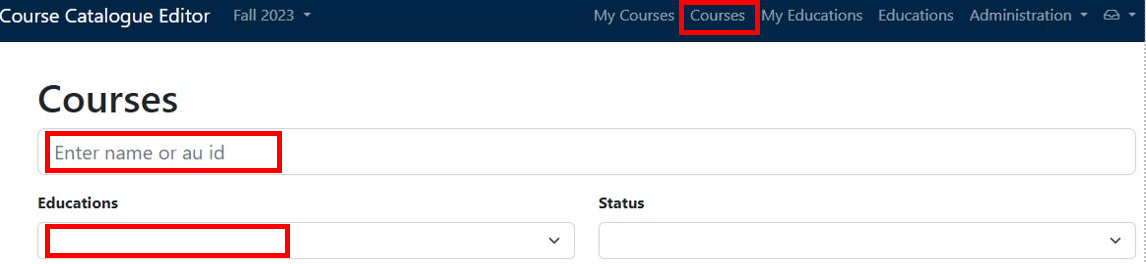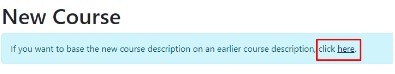Course revision
On this page, you can find help on how to audit your course.
At Nat and Tech, courses are revised twice a year before they are published in the course catalogue, the timetable is published, and students register for teaching. Each course revision roll is divided into two sub-processes: a first part where course information needed for early course planning is revised, and another part where course information that does not influence next semester's timetable is revised.
The reason for this division is that in order to publish a timetable before course registration, course planning must begin before the semester is completed and evaluated. Both sub-processes are supported by the Course Catalog Editor (CCE).
Course revision time schedule
Fall semester
PART I – Course revision fall ´25 | START | END |
Head of degree programme creates new courses | 15. september 2024 | 15. november 2024 |
Head of degree programme and course coordinator revise Master data, planning data (both teaching and exam) and staff allocation | 15. september 2024 | 1. november 2024 |
Head of degree programme and Education committee approves revisions of Master data, planning data (both teaching and exam) and staff allocation | 1. november 2024 | 15. november 2024 |
Director of studies approves courses in part I and sends them to the CCE | 16. november 2024 | 30. november 2024 |
PART II - Course revision fall ´25 | START | END |
| The course coordinator revises course descriptions (course content and exam format). | 9. december 2024 | Deadline: 22. January 2025 |
| Head of degree programme does a quality check and presents it to the Education Committee for approval. | 22. January 2025 | Deadline: 23. february 2025 |
Head of Studies and Administration: Prepares the relevant materials for the Study Board and approves materials that do not need to be presented to the Study Board. | Starts continuously from 22. January 2025 | Appendixes are ready for BS meeting in week 10, 2025 (the latest 6.-7. march) |
| Board of studies prepares for meetings. | Week 10, 2025 | BS meeting in week 11 2025 |
| Courses are approved and sent to the study administration through CCE. | After BS meeting | Deadline: 17.-19. march 2025 |
| Courses are sent back to the head of degree programme (revision) | After BS meeting | Deadline: 3. april 2025 |
| Courses are processed in the study adminstration | Starts continuously | Course catalogue is ready 15. april 2025 |
| Publication of the teaching schedule | 24. april 2025 | |
| Course registration for students | 1.-5. may 2025 | |
| End: Course revision part II fall semester 2025 | ||
Spring semester
PART I – Course revision spring ´25 | START | END |
Head of degree programme creates new courses | 1. March 2025 | 15. May 2025 |
Head of degree programme and course coordinator revise Master data, planning data (both teaching and exam) and staff allocation | 1. March 2025 | 1. May 2025 |
Head of degree programme and Education committee approves revisions of Master data, planning data (both teaching and exam) and staff allocation | 1. May 2025 | 15. May 2025 |
Director of studies approves courses in part I and sends them to the CCE | 16. May 2025 | 30. May 2025 |
PART II - Course revision spring ´25 | START | END |
The course coordinator revises course descriptions (course content and exam format). | 6 June 2025 | Deadline: 15 August 2025 |
Head of degree programme does a quality check and presents to the Education Committee for approval. | 18 August 2025 | Deadline: 9 September 2025 |
Head of Studies and Administration: Prepare relevant material for the Study Board and approve material not requiring Study Board review. | Ongoing from 6 June 2025 | Appendices ready for BS mid-week 38, 2025 |
Board of Studies prepares for meetings. | Week 38, 2025 | BS meeting at the end of week 39, 2025 |
Courses are approved and sent to the study administration through CCE. | After BS meeting | Deadline: 29 September 2025 |
Courses are sent back to the head of degree programme (revision) | After BS meeting | Deadline: 7 October 2025 |
Courses are processed in the administration | Ongoing | Course catalogue ready by 15 October 2025 |
Publication of teaching schedule | 24 October 2025 | |
Course registration for students | 1–5 November 2025 | |
End: Course revision part II for Spring Semester 2026 | ||
Eksamensformer
| Eksamensform | Beskrivelse af eksamensform |
| Praktisk | |
| Undervisningsdeltagelse | |
| Mundtlig | |
| Hjemmeopgave (Assign) | Anbefalet: aflevering af PDF-fil som hoveddokument + appendiks materiale i valgfri filformat |
| Hjemmeopgave (Handin) | Aflevering i valgfrit format som hoveddokument |
| Skriftlig Tilsynsprøve (Assign) | Anbefalet: aflevering af PDF-fil som hoveddokument + appendiks materiale i valgfri filformat |
| Skriftlig Tilsynsprøve (Handin) | Aflevering i filformat som hoveddokument |
| Skriftlig Tilsynsprøve (Lock) | Eksamen finder sted i lockdown browser uden hjælpemidler eller specificeret hjælpemidler |
| Skriftlig Tilsynsprøve (Multi) | Multiple choice spørgsmål - eksamen udføres i WISEflow |
| Skriftlig Tilsynsprøve (Analog) | Papireksamen |
Do you have any questions?
Do you have any questions to the CCE, then contact Bjørg Brink Dalgaard cce.nat-tech@au.dk.
Do you have any questions to Curriculumbased planning, then contact Chris Lund Nielsen cln@au.dk.
Generel guides to the CCE
What do you use CCE for?
Course Catalogue Editor (CCE) is a digitalised version of the existing system of folders in OneDrive.
The system has been developed to simplify the process of revising course descriptions for everyone involved in the process.
The system makes it easier:
- for you as the course coordinator to report changes and have them approved
- for the education committees and boards of studies to approve the changes
- for the studies administration to get an overview of the changes and publish the courses for the students
Over the next semesters, CCE will be implemented continuously across Natural Sciences and Technical Sciences.
How do I log into CCE?
You will find CCE on https://cce.au.dk/
Click on “Click to log in with Microsoft” to log in to CCE.
Make sure that you are either on AU's network, wired or eduroam, or via virtual private network (VPN).
How to get VPN access
If you don’t have VPN access you will have to install the VPN client on your PC or Mac OS. Find a guide on how to install the client here.
A quick outline of the system
The Course Catalogue Editor is designed to…
-
Click to get to Front page
-
A. Show what semester the changes will take place in
B. The archive of previous course changes - Click to choose previous semester
-
Show a list of the courses you are registered as Course coordinator for
-
Show a list of all courses that is expected to be published for the semester
-
Only relevant for members of the Education committees
Show the educations that you are a member in and an overview of the courses
-
Show all the educations on the faculties Natural Sciences and Technical Sciences
Course coordinator
As course coordinator, you must revise the course description annually and ensure that it reflects the changes made to the previous course as well as planned changes for the upcoming course. In the event of major revisions or development of a new course the description must be approved by the study board.
Part 1: Revision of course formalities, planning data (both teaching and exam schedule) and staff allocation
In the first part of course revision, you must revise course formalities, planning data (both teaching and exam) and staff allocation for existing courses via CCE, as well as create new courses. See what part 1 of the course revision includes in the image above ‘Course revision part 1’.
Part 2: Revision of academic course content and detailed exam information
In the second part of the course revision, you must revise the academic course content (description of qualifications, academic prerequisites, etc.) and the detailed exam information for existing courses, as well as for the new courses you created in the first part, via CCE. See what part 2 of the course revision includes in the image above ‘Course revision part 2’.
You will receive an email with a link directly to the course description when the description is open for revision. You will receive an email if you are added as course coordinator in The Course Catalogue.
Below are the specific guides that relates to you as a course coordinator:
You will recieve an email with a link directly to the course description when the description is open for revision. You vil receive an email if you are added as course coordinator in The Course Catalogue.
Below are the specific guides that relates to you as a course coordinator:
Change the course description
You can change the course description by finding the course and open it.
-
Expand the element you wish to change by pressing the beam (e.g. Description of qualifications)
-
Click "Edit"
-
Make your changes
-
Click "Update"
-
Fill out "Reason for change" and click "Save reason for change" when finished
The changes will be shown under the description by clicking "Show revisions".
Do you need to change other elements, please follow the same guide as above.
When all changes have been made
When all changes have been made and you are done with the course description, the changes need to be approved the Education committee and Board of studies.
Click “Accept and send course to Education Committee” to send the course to approval.
Cancel, postpone or replace a course
When a course not will be conducted in the semester being published, you need to mark this on the course.
-
Find an open the course (see “Find a course i CCE)
-
Click on the orange box “Change to “Not conducted” in {Semester Year}”
-
Coose one of three:
-
Cancelled
-
Replaced ⇒ search for the course that will replace this course
-
Postponed ⇒ Select the semester and year the course is postponed to
-
-
Click on “Mark course as obsolete”
Create a new course
To create a new course, the head of degree programme (UA) needs to create the course with master data and add you as course coordinator.
You can find the course under “My courses” when the course is created.
Then you can fill out the rest of the course.
When course is done, please click on the box “Accept and send to Education committee” in the bottom.
Find a specific course
You can find the full list of courses in Natural Sciences and Technical Sciences under "Courses" in the top menu.
In the list you can search for:
-
Course name or name of the course coordinator
-
Education
On the front page you can click on "My courses" and find all the courses you are course coordinator for.
Head of degree programme
As a head of degree programme and as a member of the education committee, your role is to develop the academic and competency profile of the degree programme and contribute to the development of course descriptions and curricula. It is also your responsibility to process and approve changes to existing courses and the creation of new courses as part of the first and second part of the course revision. See the schedule for the autumn and spring semesters for an overview of the course revision.
Cancel, postpone or replace a course
When a course not will be conducted in the semester being published, you need to mark this on the course.
- Find and open the course (see “Find a course i CCE)
- Click on the orange box “Change to “Not conducted” in {Semester Year}
- Vælg en af de tre følgende valgmuligheder:
- Cancelled
- Replaced by course ⇒ search for the course that will replace this course
- Postponed ⇒ Select the semester and year the course is postponed to
- Click on “Mark course as obsolete”
Create a new course
To create a new course you, as Head of degree programme, needs to create the main data of the course before Course coordinator can submit the rest af the description.
1. On the frontpage click on “Click to Create a New Course Description”
2. Fill out the boxes.
As minimum you need to fill out:
- Course name (DA)
- Course name (EN)
- Course coordinator
- Education
- ECTS
- Location
3. Push “Create and continue”
The description is now open for editoring and you don’t need to do anything else. The course coordinator will be able to see the course under “My courses”.
Copy a description from another course
Find a specific course
You can find the full list of courses in Natural Sciences and Technical Sciences under "Courses" in the top menu.
In the list you can search for:
-
Course name or name of the course coordinator
-
Education
On the front page you can click on "My courses" and find all the courses you are course coordinator for.
Board of studies
The course catalogue at Nat and Tech is a legal part of the academic regulations of the programmes. The boards of studies are responsible for ensuring that academic regulations, including range of courses, comply with the applicable rules. The individual course description is therefore a legal document and binding in relation to learning outcome, content, form of examination, number of hours, etc. It is therefore important that the course catalogue and the range of courses for the individual study programme are regularly approved in the relevant board of studies.
Part 1: Revision of course formalities, planning data (both teaching and exam) and staff allocation
As a general rule, the boards of studies are not involved in the first part, as the boards of studies do not process changes in course formalities, planning data and staff allocation. However, to ensure that radical changes at this stage do not conflict with current practice, the heads of studies are responsible for approving course changes and preliminary information about new courses. The heads of studies can also raise changes to course formalities, planning data and staff allocation into the study boards if this is deemed necessary.
Part 2: Revision of academic course content and detailed exam information
Twice a year, the study boards consider proposals for new courses as well as changes to the academic course content and detailed exam information for already approved courses. All new courses and changes to courses must first be approved by the local education committees in the departments. The boards of studies pay particular attention to the wording of the learning objectives and their correlation with the form of examination and the overall composition and alignment of the course.